 I love horses, dogs, nature and my guess is you do too. Generally, technology does not excite me. I mean, I like using my Fitbit to track rides, and where would we all be without our cell phones? Yet a recent purchase of a television is adding some “uplift” to my days.
I love horses, dogs, nature and my guess is you do too. Generally, technology does not excite me. I mean, I like using my Fitbit to track rides, and where would we all be without our cell phones? Yet a recent purchase of a television is adding some “uplift” to my days.
This post contains affiliate links.
I never thought I’d blog about a TV, but these unique features are making my equestrian (and history nerd) heart sing, so I can’t NOT share with you. I just bought the 43 inch Samsung Frame TV and spoiler alert–it’s definitely worthy of the hype!
What’s the Frame TV?
In case you have not heard about the Samsung Frame TV, I’ll give you the skinny. It’s a 4K, ultra-high definition television that looks like art–hence the name The Frame. It’s sleek, the picture quality is gorgeous and you can display art when not using it as a television. You can upload your own photographs and have them displayed in various custom formats OR you can access art via subscription or purchase some of the world’s finest art ranging from Renaissance greats to modern artists. And did I mention you can add voice control to the TV by adding an Alexa device?

Hussars on a Sortie by August Macke (1913)
Why the Samsung Frame TV is So Cool
Functions as Art via Your Photos or Actual Art
This was the selling point for me. I first saw the Samsung Frame TV on the website of an interior design blogger whose style I really love. She had her Frame TV hung over her fireplace with an art display light hanging over the TV. I could not believe the image in the photo was a TV–it looked like Impressionist art!
As I learned more about the TV all I could think was, “How cool would it be to put horse art on my TV?!?!” I dreamed of some of the pretty fox hunting photos Lady Photographic took last season on display on a big screen, and I thought about some of the stunning Knight portraits I had that would just make me so happy to see at home.

Opening Day Santa Fe Hunt October 2019
Get New Art Through Etsy or Museums
The Frame TV comes with a small collection of free art you can display. I was enamored by the gorgeous zebra image (see above). If you want to up your game you can subscribe to the Art Store and have access to hundreds of pieces. There’s literally something for everyone from Degas to Van Gogh, El Greco to more modern artists. You can search by institution (Prado Museo anyone?) or by medium. If you like wildlife photography, you’re in luck. If you prefer pastel, ink or even marker art, you’ll find something to delight you. You can also search the art by color, presumably to match your interior decor.
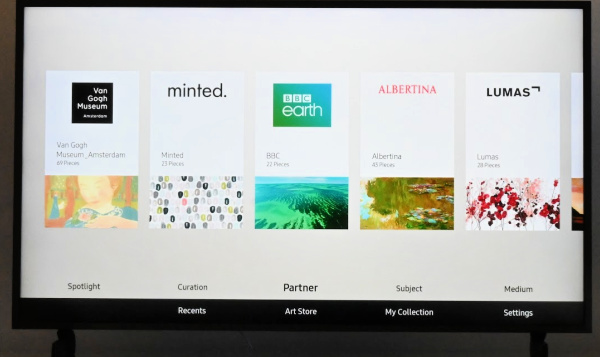
I spent a long time perusing each content provider within the Art Store.
In addition to museum art, Etsy is bursting with digital downloads you can purchase specifically formatted for the Frame TV like this dreamy Pacific Ocean shot, this Audubon bird art, a satisfying surfboards view and a number of horse images like this one of a bunch of bays. But honestly, what’s been most exciting to me is setting Knight’s picture as art.
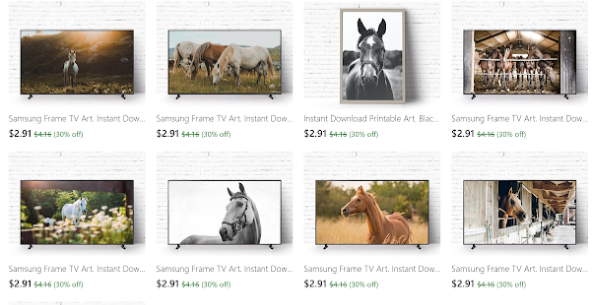
Etsy’s downloadable horse images for the Samsung Frame TV. Click here to browse.
Remember, there are several free pieces of art available to you for display if you don’t want to buy or subscribe. One other thing is you can buy custom frames aka bezels for the Samsung frame. I like the simple black frame, but you can order a distressed barnwood frame or antique gold frame to really elevate the art experience.
Change Format and Mat Color of Your Art
If you can’t decide on which picture of your horse to put on display, choose three and make a collage. Don’t like the standard white “mat” for your art? You get to select a different color for the mat.
Do you triptych? You know those panels that are the same image, but divided into three sections that look cool and artsy? With a click of button, you can format your images in multiple ways.

Knight’s new neighbor Papa Z as art.
You can even take one of your photos and change the look with filters.
I haven’t had art custom framed in a while, but I do know it’s not cheap to have that professionally done. Choosing the type of frame, the color of mat, hoping it looks nice is really stressful–with the Frame TV you can skip a trip to the frame store and experiment with your photos’ layout and color combos until you’re happy.

I’ve been going back and forth with mat colors between this and white.
Beautiful Picture Quality
This TV’s picture quality is stunning. According to Samsung’s description, it’s “powered by Quantum dots, Samsung’s 4K QLED TV offers over a billion shades of brilliant color and 100 Percent color volume for exceptional depth of detail that will draw you in to the picture.”
Easy Set Up
This tech set up was really simple. There is literally only one box to plug in called the One Connect Box. One cable goes into the One Connect Box and the TV, the One Connect’s cable gets plugged into the wall and you’re good to go. The batteries for the remote are included, so once you pop those in, you can begin the fun.
You will need to get the Samsung Smart Things app for your phone, but even that was intuitive and easy to navigate. I chose not to wall mount, so I simply inserted the two little “feet” that give the Samsung Frame TV the ability to stand on a cabinet or media center.
If you plan to mount it to a wall, apparently it hangs flush with the included no-gap wall mount. (If you click through this link, and scroll down you will see a side view of how it looks mounted to a wall.) The remote even has a Netflix and Amazon Prime button–so convenient!

A simple remote, easy to navigate. Yes!!!
Fitness Partner with Screen Mirroring
I’m using the Frame TV to display the Peloton app so I can do classes on a larger screen than just my phone. I know other TVs have that capability, but this was new to me with the Frame, so I’m pumped.
There are several other really cool features the Frame TV possesses. It seems like every day I turn it on and go into the Smart Things app, I find more. I’d love to do a follow up post as I discover the nuances. If you have any questions, ask away.
Question: Are you into tech? Do you display your own horse art around your home? Have you ever merged your horse photos with technology before? Share in the comments section.
Thanks for reading and tally ho!
Join my email list for horse-centric people just like you and me. CLICK HERE to get the scoop about fun new products, horse stories and equestrian inspiration via twice-a-month emails. No spam.
Trot along with Knight and me on Instagram, Facebook, Twitter and Pinterest.

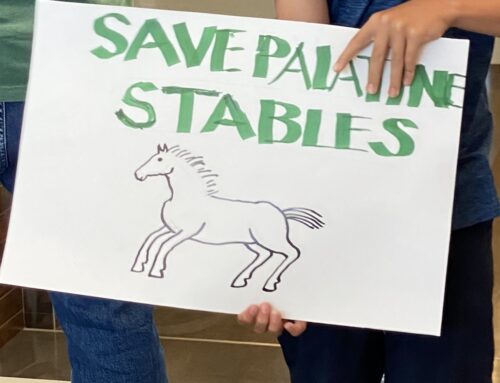
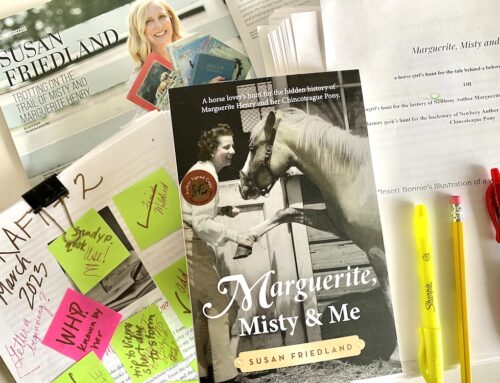

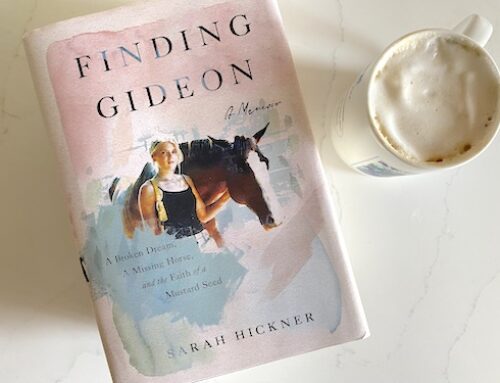

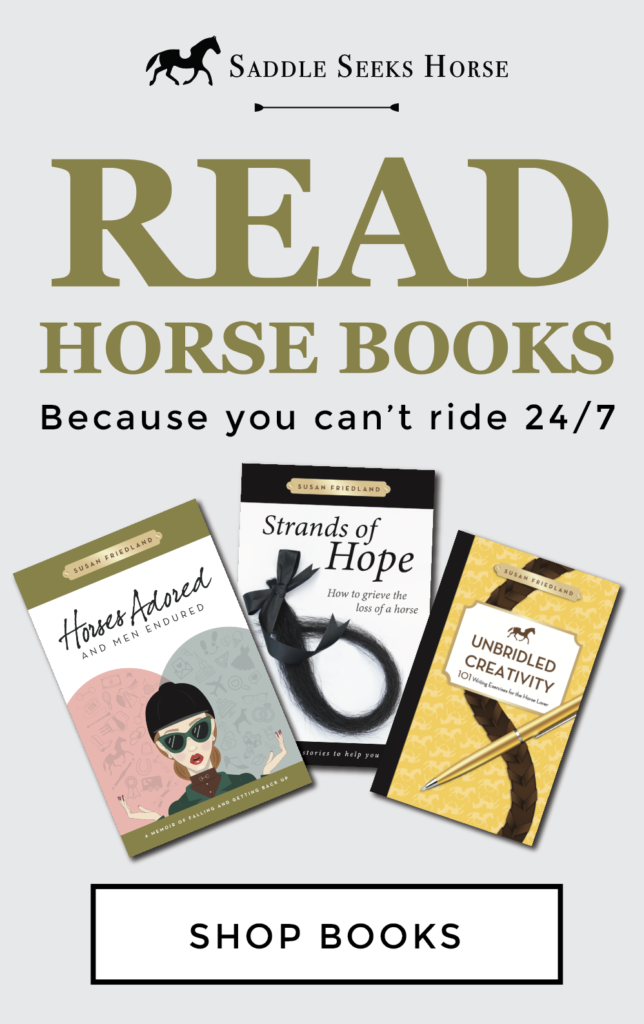
Wow… I had no idea! I’m not particularly tech savy… I wonder what speed internet you need to have in order to keep things updated and running well. We’re very remote with too small of a population to bring in “modern” internet options any time soon. Thanks for sharing!
Now that’s a neat idea! What was the blog you saw it on? I’d love to find a new deco blog —
Have just discovered yours and have signed up for the email!
Hi Andree! Thanks for signing up for my blog’s email newsletter. I hope you find it helpful. The name of her blog is Liz Marie Blog. If you like modern farmhouse/cottagey, you’ll love it! Tally ho!